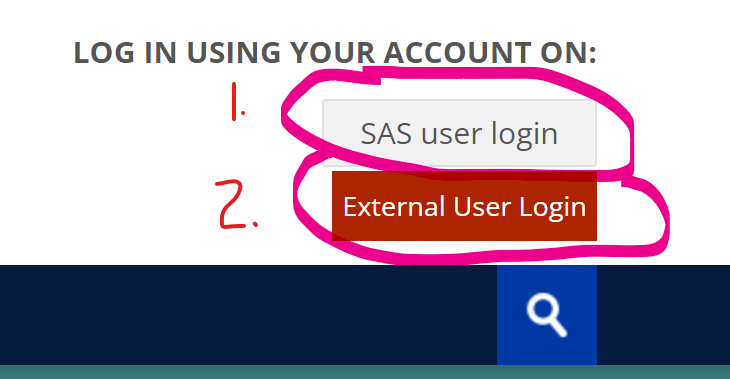
Users with a SAS email address: please login using the SAS user login option. Please use your SAS email address as your username and your usual password (i.e. the same one you use for emails).
External users: If you are an external student please use the external user login, using the login details previously given to you.
Please email Studyonline_Support@sas.ac.uk if you have any difficulties.
Last modified: Monday, 4 September 2023, 3:52 PM